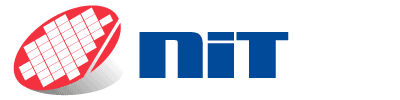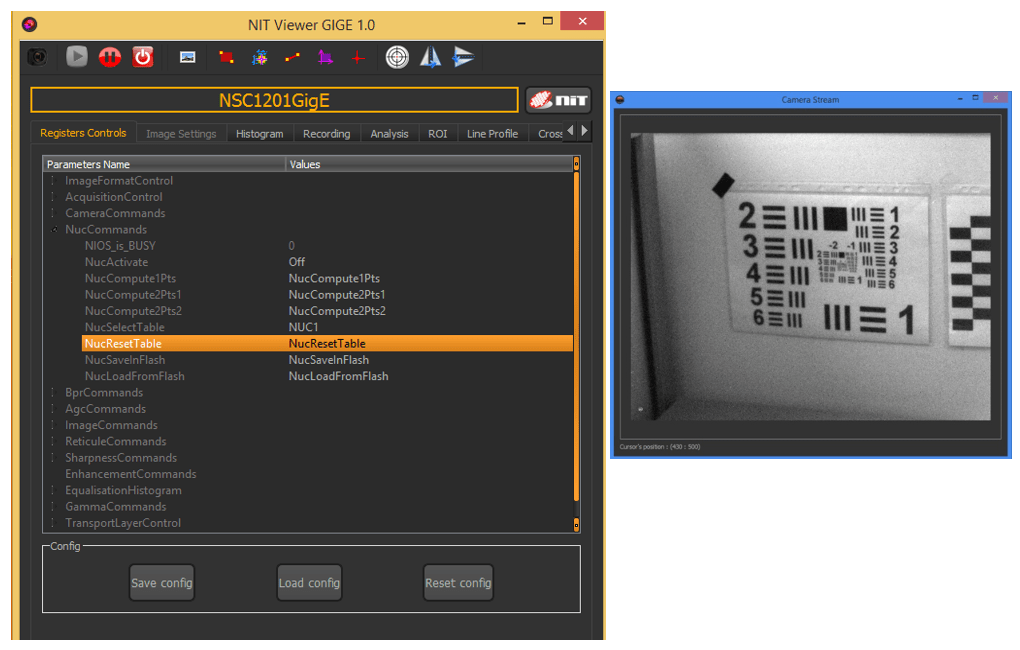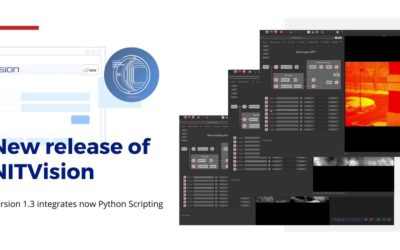NIT GigE Viewer is the new updated software provided with our GigE cameras.
It includes all the necessary tools to discover our cameras and offers a user-friendly interface. However, It is only working on the Windows system.
The main interface is divided into 2 windows: a Camera Stream window where you will have the live output of the camera, and the control interface with the commands and post-processing functions.
Currently, supported cameras are:
- NSC1003GigE (MC1003-1GB)
- NSC1003CGigE (MC1003-1GC)
- NSC1201GigE (WiDy SWIR 640G-S)
- NSC1601GigE (WiDy SenS 640G-STE)
COMPUTER CONFIGURATION
This table represents the minimum configuration required for the computer to use NIT Viewer GIGE.
| System configuration | Windows 7 or higher | 32 or 64 bit |
| Processor | Core i-5 or superior | 1.6GHz to 3.3GHz (or superior) |
| Memory RAM | 4 Go or higher | – |
New SDK: NIT SDK Python
NIT also provides the SDK in Python.
The NITLibrary is a DLL providing all functions to interface with NIT cameras regardless of the connection type (USB or GigE). It contains functions related to the connection, the parameter settings (pixel clock, exposure time…) to interface our cameras in your projects.
NITViewerGIGE 1.0 and SDK Python are available to download in your account page.
Please visit our Software page or contact us for further information.